
Spin Sharp – Stay Calm!
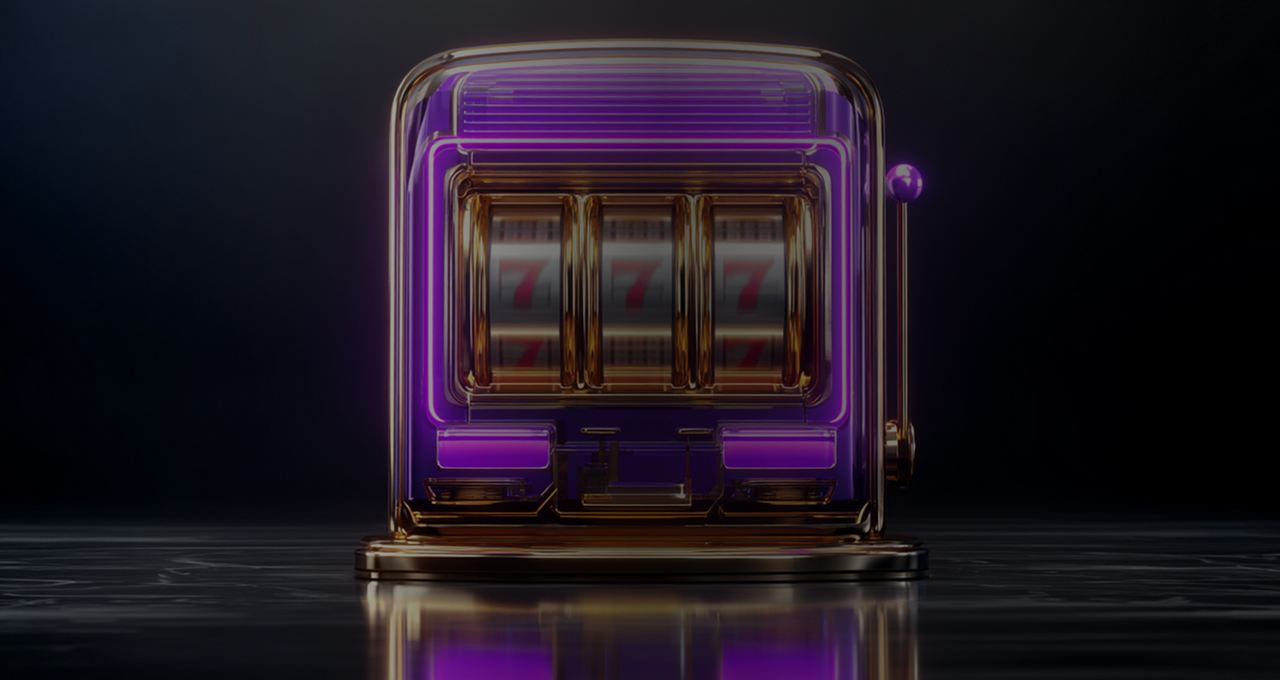
Fortune Favors the Balanced.
Choose confidence: always read each agreement before putting money into your account or asking for a withdrawal in $. Knowing the limits on payouts, the time frames, and the steps to verify can help you avoid delays. Check that all of your registration information is correct, because miZar Casinos could stop you from accessing your $ balance.
The minimum deposit is usually $10, and players must show proof of identity before they can withdraw money. You have to bet the full amount at least 35 times before any winnings can be moved to your real money balance. Different types of games may affect turnover in different ways: slots count for 100% and table games usually only 10%.
Encrypted payment channels keep your account safe. After verification, withdrawals to your preferred method (bank transfer, e-wallet) are usually processed within 2–5 business days. Customers can't use third-party payment methods; they have to use their own.
People who want to take part must be at least 18 years old. It is strongly suggested that people play responsibly. There are always tools available to set loss limits or choose to not play. If you break the rules, like having more than one account or acting suspiciously, you could lose your money and be suspended.
Are you ready for entertainment that is safe and clear? Sign up, put money into $, and play by the rules in your area without worrying.
To make sure that transactions go smoothly in your player profile, use safe payment methods for both deposits and withdrawals.
Stay up to date: the options you have depend on where you live in Canada and the rules that apply to Canadian users.
| Method | Minimum Deposit | Minimum Withdrawal | Processing Time | Fees |
|---|---|---|---|---|
| MasterCard and Visa | 10 $ | 20 $ | Right away or in one to three business days | Free |
| Skrill and Neteller | 10 $ | 20 $ | Right away or within 24 hours | Without Cost |
| Bank Transfer | 50 $ | 50 $ | As long as three business days | May Be Useful |
You can only claim bonuses after making sure that your account meets all of the requirements, such as proving your age and living in the right areas. Make sure that your profile and identity checks are completely up to date. If you don't, you might not be able to get bonuses or have credited extras taken away.
Customers must make sure that their registration is accurate and up-to-date, and that they only use one profile per household or device. If you have multiple accounts that are linked by the same payment method, IP address, or address, you could lose your promotional credits and have your secondary profiles closed.
Check the playthrough requirements for all extra spins or money that are listed. A 35x multiplier, for instance, means that you need to make gameplay volume equal to thirty-five times the amount of the promo you received before you can turn it into withdrawable $.
The rules for winning spins usually depend on the campaign. Before you start playing for real, make sure to look over the list of games that are not included.
If you don't finish the required turnover in the time frame (usually 7 to 30 days), the bonus and any winnings that go with it are automatically taken away.
There is a limit on how much you can win from promotional offers. There are strict rules about how much money you can cash out, like 5 times your deposit or a set limit, like 1000 $. If you go over these limits, only the allowed amount will be released, and any extra money will go back to the platform.
Always check the promo section for payout limits and time limits that apply to specific offers. If you don't follow these rules, you could lose the money you've already made.
When you make a deposit for a special offer, only use the payment methods that are allowed. Some methods, like e-wallets or prepaid cards, may not be eligible for extras. Always use the eligible routes listed in the promo instructions to deposit to $.
Access is only available to people who are at least 18 years old or the legal minimum age set by the local government. If someone under the required age tries to register or participate, their account will be suspended right away and they will lose their balance in $.
Before making an account or giving out personal information, always check the specific legal requirements in your Canada. Some places have laws that make it illegal to play games online.
It is not okay to access from areas that are off-limits. Customers who live in or use services from places where they are not allowed to may have their accounts closed and their transactions in $ cancelled. To make sure you can register and take part, check the official list of countries that are not allowed.
No one is allowed to have more than one account. Each user is only allowed to have one profile. If duplicate registrations are found, all related profiles and funds may be blocked or taken away, and payouts in $ will be stopped.
Everyone is encouraged to practise responsible entertainment. To keep your finances safe, limit how much you can deposit and spend. People who want to limit access can use self-exclusion features, cooling-off periods, and support resources.
To get professional help or use responsible gaming tools, you can contact customer support directly.
If you think someone is using your account without permission or you need help changing your limits or self-ban status, contact the service team right away to protect your account and keep your experience safe.
If you have a problem that you can't fix through your account dashboard, get help right away by using the contact form or live chat. Players from Canada can get help 24/7, and dedicated representatives will always be able to reach them.
Bonus
for first deposit
1000CAD + 250 FS